

Ready to give our mobile app a try?
Get myCBmobile on Apple App Store or Google Play
These are just some of the features available on our new mobile app:
Touch ID or PIN authentication
Easily and securely log in using fingerprint or a personal identification number.
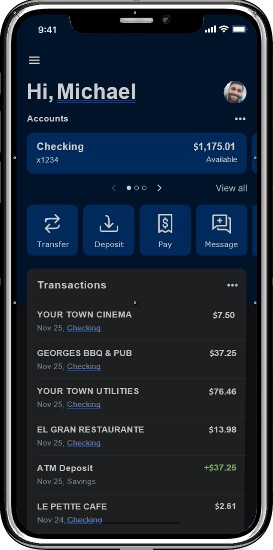 View balances and account activity
View balances and account activitySearch for transactions, add a note or an image, and filter by tags. Understand your activity and find what you’re looking for—fast.
Make mobile deposits using your camera
Deposit checks into qualified accounts using the mobile remote deposit feature.
Mobile bill pay and person-to-person payments
Pay bills or send money to friends and family quickly and securely.
Transfer funds
Effortlessly initiate one-time, future date or repeating transfers.
Effortlessly initiate one-time, future date or repeating transfers.
Personalize your app
Arrange the app’s features in a way that makes the most sense to you—customize the app on a per-device basis and move things around however you like.
Arrange the app’s features in a way that makes the most sense to you—customize the app on a per-device basis and move things around however you like.
Branch and ATM locations
Find the nearest ATM or locate a branch using your current location.
Find the nearest ATM or locate a branch using your current location.
Our ATMs
ATM-East Lane at the Drive-Through
- Cash withdrawals
- Balance Inquiries
- PIN Changes
- Account Deposits
- Transfers (must have more than 1 account linked to debit card)
Process an ATM Deposit
ATM-West Lane at the Drive-Through
- Cash withdrawals
- Balance Inquiries
- PIN Changes
- Transfers (must have more than 1 account linked to debit card)
