

Hop aboard for a tour of our website!
On our website, you'll find helpful information, plus new details and features. For example, when you hop onto our website, you can do so on any kind of device. The site is "responsive," meaning it will resize itself so it's still legible on whatever device you use, whether it's your desktop, laptop, tablet, or phone. Navigating the site is easy! We've included some tips below:
As you go through the following images, look for the dark blue pen lines and arrows. These mark the area of the website being discussed.
To get back to the home page at any time, click on our logo, wherever you see it...

...even here at the bottom of the page!

Watch for our Alert Bar at the top of our home page for important information such as unexpected closures due to inclement weather, phone outages, etc. It's there to get your attention, so we will use it sparingly. Tired of seeing it? Click the "X" at the top right to make the bar disappear temporarily.
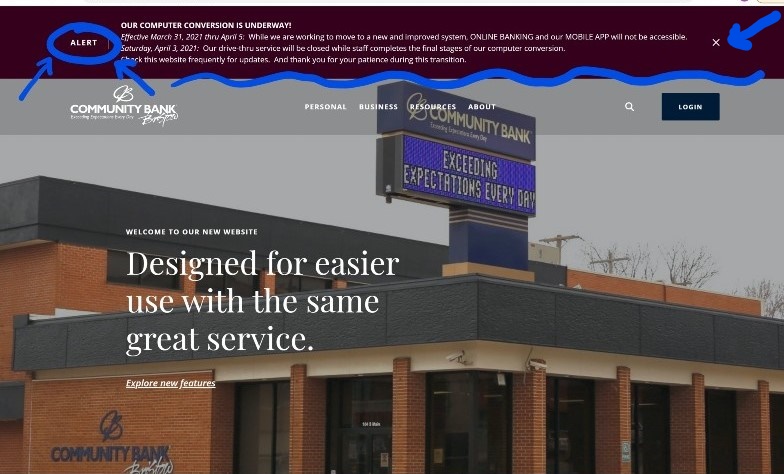
Looking for something in particular? Click on the magnifying glass to open our website search engine.

Type in a word or phrase to find what you need.
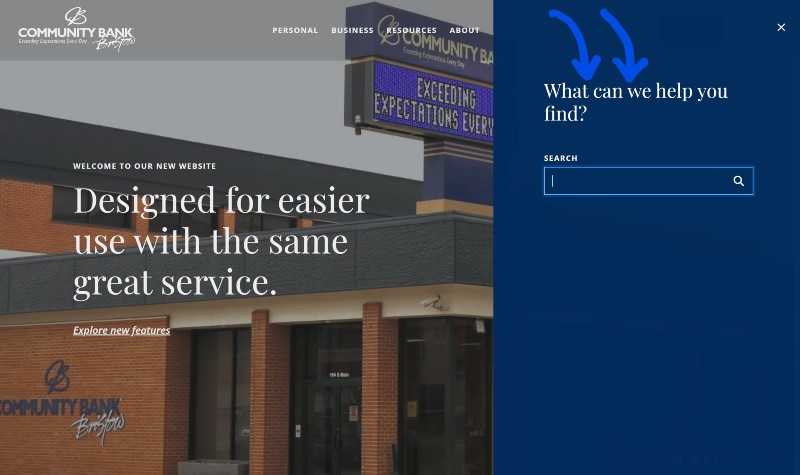
As you explore our content, you'll see words in bold, italicized, and underlined. This means you can click on those words or buttons to go to another page or to another website that you might find useful. These "clickable" phrases or buttons will look like this:
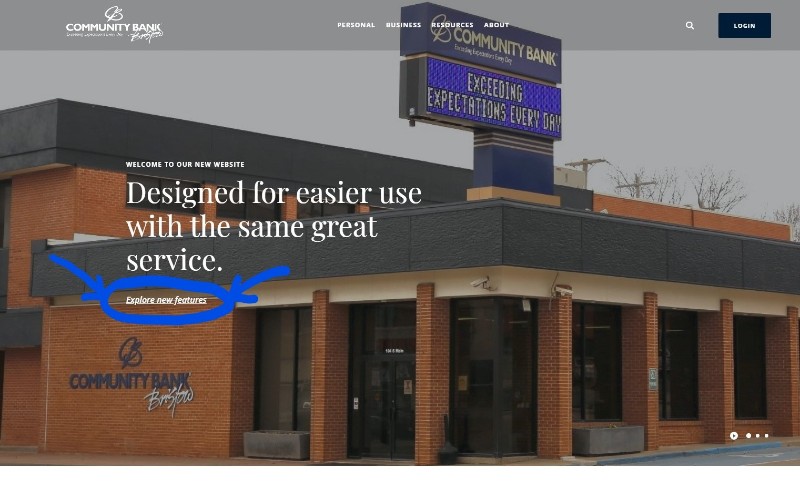
Navigate by hovering over the tabs at the top of the page to reveal the pages under each tab.
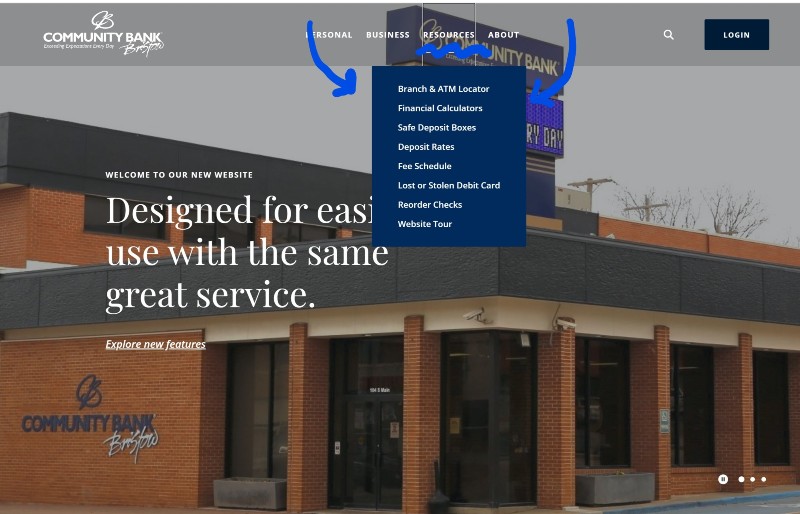
Ready to log into home banking? Click on the login button at the top right of any page...

...and the login area magically appears! This is also where you can enroll in our online banking.
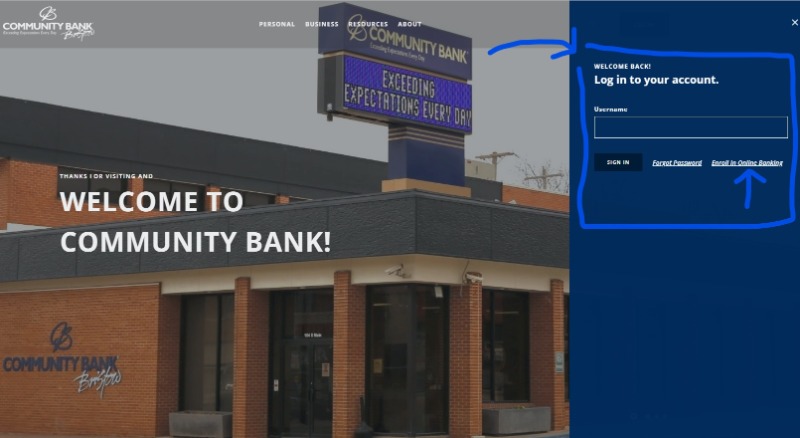
Scroll down to find quick links to useful information you may need in a hurry.
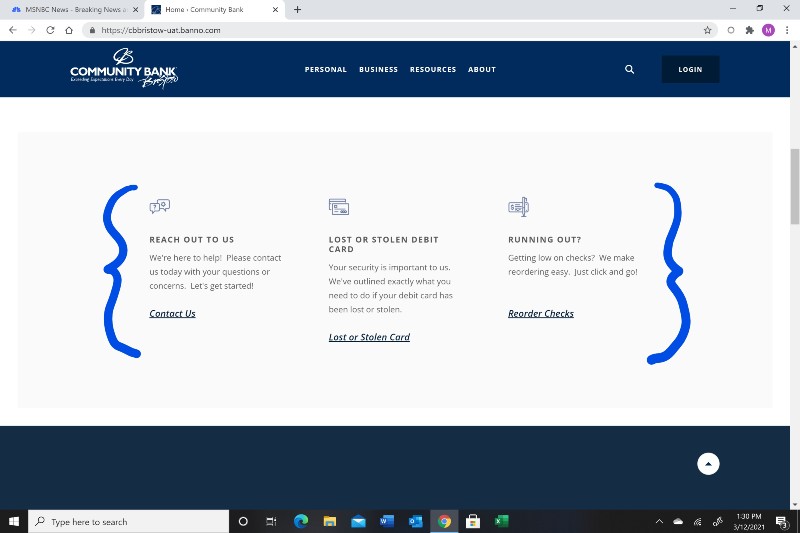
As you continue to scroll, you'll eventually reach the bottom of the page, where more useful links are found. These include our routing number and privacy policy.

Use the arrow that appears as you scroll to get back to the top of the page.
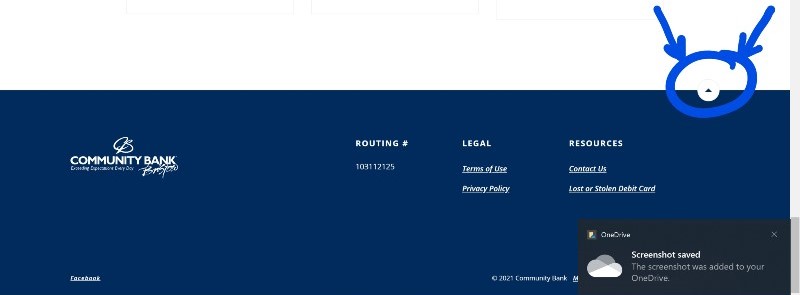
That's the guided tour. Now go explore!
